- Mon - Fri: 8:00 - 5:00
- 4783 SC-153 Easley, SC 29642
- 1.864.297.8100
Avaya IP Office User Guides
- Home
- Our Services
- Avaya IP Office
- Avaya IP Office User Guides
Services
Contacts
Location
4783 SC-153 Easley, SC 29642
Have Any Questions?
(864) 297-8100
Mail Us
info@primelineusa.com
AVAYA IP Office User Guides
Avaya Phone Systems – J169 Model

The competitively priced, high-performing Avaya J169 IP Phone features a grayscale display, 4 soft keys, high definition audio quality, integrated Gigabit Ethernet interface, headset support, and up to three 24-button Expansion Modules. You can list this first on the page in front of the 9621G.
Download the quick reference guide for Avaya IP Office Phone J169
Avaya Phone Systems – 9621G/9641G Models
 Benefit from high resolution, color, touch-screen displays, paperless labels, and enhanced audio quality with low power consumption. Includes an integrated Gigabit Adapter to connect to your network and built-in VPN capability for remote working.
Benefit from high resolution, color, touch-screen displays, paperless labels, and enhanced audio quality with low power consumption. Includes an integrated Gigabit Adapter to connect to your network and built-in VPN capability for remote working.
Download user guide for Avaya IP Office Phone 9621G
Download user guide for Avaya IP Office Phone 9641G
Avaya Phone Systems – 9508/9608 Models
 Available in digital (9508) or IP (9608) formats, these Avaya IP office phones have high definition displays, exceptional audio quality, and paperless labels. Increase call coverage by adding up to three 12-button expansion modules to the Avaya IP Office 9508 and Avaya IP Office 9608 models.
Available in digital (9508) or IP (9608) formats, these Avaya IP office phones have high definition displays, exceptional audio quality, and paperless labels. Increase call coverage by adding up to three 12-button expansion modules to the Avaya IP Office 9508 and Avaya IP Office 9608 models.
Download user guide for Avaya IP Office Phone 9508
Download user guide for Avaya IP Office Phone 9608
Avaya Phone Systems – 9504 Model
 A cost-effective, digital Avaya IP office phone with paperless labels and a four-line display with dual red/green LED buttons. Through the four interactive soft key buttons, users can “screen-scroll,” providing up to 12 programmable buttons on the Avaya IP Office 9504 model.
A cost-effective, digital Avaya IP office phone with paperless labels and a four-line display with dual red/green LED buttons. Through the four interactive soft key buttons, users can “screen-scroll,” providing up to 12 programmable buttons on the Avaya IP Office 9504 model.
Download user guide for Avaya IP Office Phone 9504
Avaya Phone Systems – 6400 Series
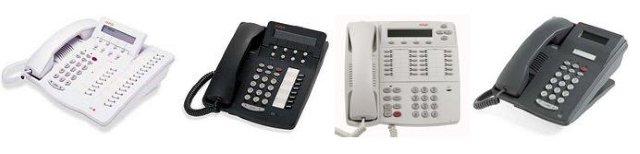
Each 6400 telephone is available in white or gray, and has four fixed-feature buttons: Conference, Transfer, Hold, and Last Number Dialed. Other buttons include Speakerphone, Mute, and Volume. These globalized telephones provide easy-to-use features with ICON feature buttons and English labeling. Most models also have flexible feature buttons and four “navigator” keys indicating Menu, Next, Previous, and Exit, as well as four softkeys for controlling display functions. The two-line by 24-character display, available with most models, shows the date and time when the telephone is idle.
Download user guide for Avaya IP Office Phone 6400
Avaya Phone Systems – 5600 Series
 The Avaya 5600 Series IP Telephones deliver an extensive set of software features, high audio quality, and attractive streamlined design to small and medium business customers using Avaya IP Office. Advanced web-enabled graphical displays on the 5610S and 5621 versions support browser-based desktop applications such as online order entry and inventory lookup in addition to more traditional voice applications such as directory-based dialing and call logging. Both the 5610 and 5621 support optional Virtual Private Network (VPN) software eliminating the need for a VPN device at the remote location.
The Avaya 5600 Series IP Telephones deliver an extensive set of software features, high audio quality, and attractive streamlined design to small and medium business customers using Avaya IP Office. Advanced web-enabled graphical displays on the 5610S and 5621 versions support browser-based desktop applications such as online order entry and inventory lookup in addition to more traditional voice applications such as directory-based dialing and call logging. Both the 5610 and 5621 support optional Virtual Private Network (VPN) software eliminating the need for a VPN device at the remote location.
Up to 10 fixed feature keys: Hold, Conference, Transfer, Drop, Redial, Mute (except 5601), Volume, Speaker, Headset (except 5601 and 5602), Voicemail. Up to 24 programmable call appearance/feature keys that are electronically labeled (5610 and 5621 only). Up to 7 menu/display navigation keys, including 4 that are electronically labeled (5610 and 5621 only)
5601, 5602, 5610, 5620.
Download user guide for Avaya IP Office Phone 5601
Download user guide for Avaya IP Office Phone 5602
Download user guide for Avaya IP Office Phone 5610
Download user guide for Avaya IP Office Phone 5620
Avaya Phone Systems – 5400 Series
 The Avaya 5400 series adds several enhancements over previous generations of digital telephones and works exclusively with Avaya IP Office for the benefit of small and medium sized businesses. These include paperless button labels, local call log and speed dial directories, and streamlined styling consistent with Avaya phone systems.
The Avaya 5400 series adds several enhancements over previous generations of digital telephones and works exclusively with Avaya IP Office for the benefit of small and medium sized businesses. These include paperless button labels, local call log and speed dial directories, and streamlined styling consistent with Avaya phone systems.
5402, 5410, 5420.
Download user guide for Avaya IP Office Phone 5402
Download user guide for Avaya IP Office Phone 5410
Download user guide for Avaya IP Office Phone 5420
Avaya Phone Systems – 1416/1616 Models
 Available in digital (1416) or IP (1616) formats, this office telephone system offers a large display with adjustable viewing angle, up to three 32-button expansion modules, and support for wireless headsets.
Available in digital (1416) or IP (1616) formats, this office telephone system offers a large display with adjustable viewing angle, up to three 32-button expansion modules, and support for wireless headsets.
Download user guide for Avaya IP Office Phone 1416
Download user guide for Avaya IP Office Phone 1616
Avaya Phone Systems – 1408/1608 Models
 Available in digital (1408) or IP (1608) formats, these Avaya phones combine a professional appearance with ease of use. Users easily navigate through contacts and call logs, and the phone supports eight line appearances and feature keys. Headset compatible.
Available in digital (1408) or IP (1608) formats, these Avaya phones combine a professional appearance with ease of use. Users easily navigate through contacts and call logs, and the phone supports eight line appearances and feature keys. Headset compatible.
Download user guide for Avaya IP Office Phone 1408
Download user guide for Avaya IP Office Phone 1608
Avaya Phone Systems: 1403/1603SW Models
 Available in digital (1403) and IP (1603SW) formats, with a backlit display, this office telephone system delivers all the capabilities you need for a walkup environment with three line appearances and 10 fixed feature buttons. Built-in Ethernet switch on the 1603SW simplifies connections to the local network.
Available in digital (1403) and IP (1603SW) formats, with a backlit display, this office telephone system delivers all the capabilities you need for a walkup environment with three line appearances and 10 fixed feature buttons. Built-in Ethernet switch on the 1603SW simplifies connections to the local network.
Download user guide for Avaya IP Office Phones 1403 and 1603SW
